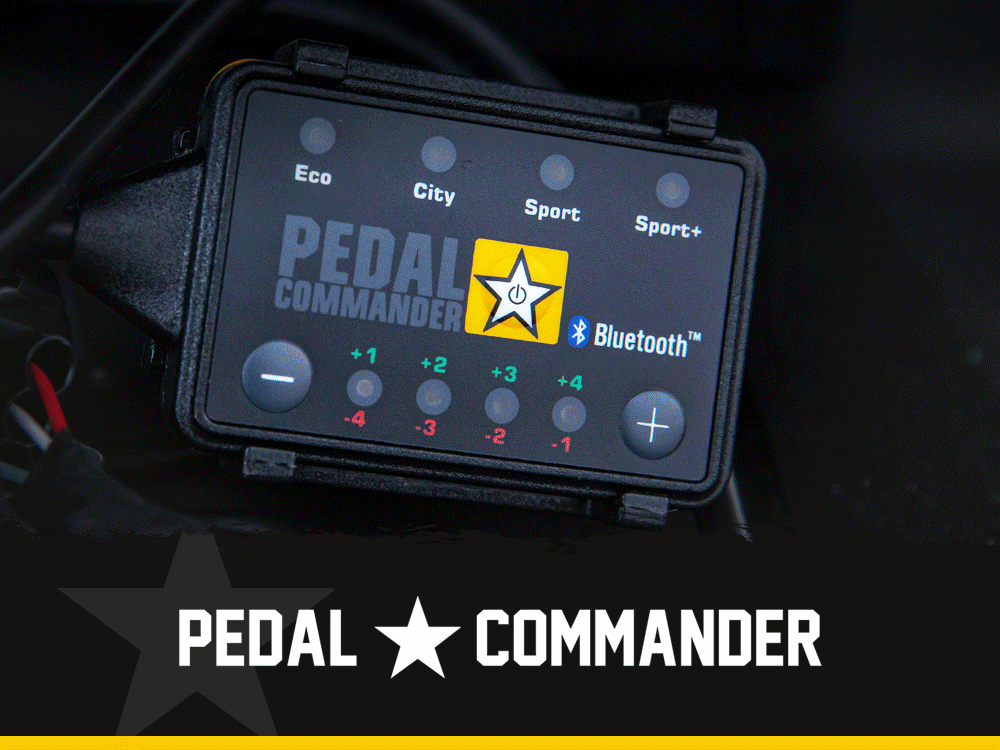- Joined
- Mar 26, 2024
- Messages
- 72
- Reaction score
- 21
(Reference: 2025 Owner’s Manual, pg. 164)
Link to Owner’s Manual: 2025 4Runner Owner’s Manual
The 2025 4Runner’s Digital Rear-View Mirror is an advanced feature designed to improve visibility and safety while driving. It provides a clearer view of the area behind the vehicle, especially when the rear window is obstructed. Here’s how to set it up and calibrate it for optimal performance.







Link to Owner’s Manual: 2025 4Runner Owner’s Manual
The 2025 4Runner’s Digital Rear-View Mirror is an advanced feature designed to improve visibility and safety while driving. It provides a clearer view of the area behind the vehicle, especially when the rear window is obstructed. Here’s how to set it up and calibrate it for optimal performance.
Digital Rear-View Mirror Setup
The Digital Rear-View Mirror can be activated or deactivated using a switch on the mirror. To set up:- Activate the Digital Mirror: Press the button located at the bottom of the mirror to switch to the digital view. This will provide a video feed from a camera mounted at the rear of the vehicle.
- Switching Back to Regular Mirror: Press the button again to revert to the standard reflective mirror view.
- Adjust Brightness: The brightness of the display can be adjusted to suit your preference using the brightness controls on the mirror.
Digital Rear-View Mirror Calibration
If the mirror is not providing a clear view, it may need calibration:- Initial Calibration: When first activated, the system will automatically calibrate to ensure optimal camera alignment. It may take a few moments for the system to adjust.
- Manual Calibration: If needed, the mirror can be manually calibrated by adjusting the camera’s position through the settings menu on the vehicle's infotainment system.