- Joined
- Mar 26, 2024
- Messages
- 67
- Reaction score
- 14
(Reference: 2025 Owner’s Manual, pg. 117)
Link to Owner’s Manual: 2025 4Runner Owner’s Manual
The Digital Key system in the 2025 4Runner allows you to use your smartphone to unlock and start your vehicle, offering a more convenient, keyless experience. With the Digital Key, you can control your vehicle’s entry and ignition without needing to remove a physical key fob from your pocket or bag.



Link to Owner’s Manual: 2025 4Runner Owner’s Manual
The Digital Key system in the 2025 4Runner allows you to use your smartphone to unlock and start your vehicle, offering a more convenient, keyless experience. With the Digital Key, you can control your vehicle’s entry and ignition without needing to remove a physical key fob from your pocket or bag.
Digital Key Overview
The Digital Key system uses Bluetooth technology to securely connect your smartphone with the vehicle. The system can be linked to specific smartphones, providing you with the convenience of remote access and starting your vehicle without using a traditional key.- Smartphone Compatibility: The system works with compatible smartphones that have the Toyota app installed, enabling seamless integration.
- Functions:
- Lock/Unlock: Use your smartphone to lock or unlock the doors.
- Engine Start: Start the engine with your phone, eliminating the need for a physical key fob.
- Keyless Entry: Your phone acts as the key for proximity-based entry, allowing automatic unlocking when in range.
- Remote Access: In some trims, you can use the app to remotely control the vehicle (such as for locking/unlocking when you're not nearby).
Setting Up the Digital Key
- Download the Toyota App:
- First, ensure that you have the latest version of the Toyota app installed on your smartphone. The app is available for both iOS and Android devices.
- Register Your Digital Key:
- Open the Toyota app and navigate to the Digital Key section.
- Follow the app's instructions to register your smartphone as the Digital Key. You will need to pair your phone with the 4Runner through Bluetooth.
- Link the Digital Key to Your 4Runner:
- With the vehicle in Park (P) and the ignition off, hold your smartphone near the vehicle’s driver's side door handle.
- The app will prompt you to confirm the setup and link your phone to the car.
- Once the Digital Key is linked, you’ll receive a confirmation on your phone.
- Testing the Digital Key:
- After setup, test the Digital Key by approaching the vehicle. Your smartphone will automatically unlock the doors if it is within range.
- Start the vehicle by pressing the Engine Start/Stop button while the phone is inside the vehicle.
Digital Key Features
- Convenient Keyless Entry: Once set up, the Digital Key system allows you to access and start the 4Runner without removing your phone from your pocket or bag.
- Multiple Users: You can add multiple Digital Keys for other family members or friends to use the vehicle.
- Security: The system is designed with robust security features, including encryption and authentication, to ensure that only authorized users can access and start the vehicle