- Joined
- Mar 26, 2024
- Messages
- 67
- Reaction score
- 14
(Reference: 2025 Owner’s Manual, pg. 114–117, 146)
Link to Owner’s Manual: 2025 4Runner Owner’s Manual
The Smart Key System in the 2025 4Runner provides keyless entry and ignition, offering maximum convenience and functionality. With the Smart Key, you can unlock the doors, start the engine, and lock/unlock the back door without needing a physical key. Below is an overview of how the system works, its features, and setup instructions.




Link to Owner’s Manual: 2025 4Runner Owner’s Manual
The Smart Key System in the 2025 4Runner provides keyless entry and ignition, offering maximum convenience and functionality. With the Smart Key, you can unlock the doors, start the engine, and lock/unlock the back door without needing a physical key. Below is an overview of how the system works, its features, and setup instructions.
Smart Key System Overview
The Smart Key System uses proximity sensors to detect the key fob when it’s near the vehicle, allowing for automatic locking and unlocking of doors. It also enables a push-button engine start, providing a seamless and convenient experience when entering or starting your vehicle.- Keyless Entry: The system allows for keyless entry, meaning you can unlock the vehicle simply by pulling on the door handle when the key fob is within range.
- Push-Button Start: To start the vehicle, press the brake pedal and push the engine start/stop button with the key fob inside the vehicle.
- Proximity-Based Access: The system will automatically lock or unlock the doors based on your proximity to the vehicle, eliminating the need to press any buttons on the fob.
How the Smart Key System Works
- Unlocking the Vehicle:
- When the key fob is in your pocket or bag and you approach the 4Runner, the proximity sensor will detect the fob and unlock the doors when you pull on the door handle.
- Locking the Vehicle:
- To lock the vehicle, simply press the small black button on the door handle. The doors will lock, and you can walk away without needing to touch the key fob.
- Engine Start:
- With the key fob inside the vehicle, press the brake pedal and push the engine start/stop button to start the engine. The vehicle will only start when the system detects the fob inside.
Key Fob Features
- Locking and Unlocking: The key fob has buttons for lock, unlock, panic alarm, and trunk release, which can be used in addition to the proximity-based features.
- Battery Replacement: The key fob’s battery may need replacing over time. The manual provides instructions for replacing the battery if needed.
- Panic Alarm: The panic alarm button can be used to activate the vehicle’s horn and lights in case of an emergency.
- Trunk Release: The key fob can be used to remotely open the trunk or liftgate.
Setting Up the Smart Key System
- Download the Toyota App:
- Install the latest version of the Toyota app on your smartphone (available for iOS and Android devices).
- Register Your Digital Key:
- Open the Toyota app and navigate to the Digital Key section to register your smartphone as the key.
- Link the Digital Key to Your 4Runner:
- With the vehicle in Park (P), hold your smartphone near the driver's side door handle.
- Follow the app’s instructions to link the phone to your 4Runner. You will receive a confirmation once successfully paired.
- Testing the Smart Key:
- After setup, test the system by approaching the vehicle. The doors should automatically unlock, and you can start the engine by pressing the start button with the key fob inside.
Deactivating the Smart Key System
If you need to deactivate the Smart Key System:- Access the Settings menu in the vehicle’s multi-information display.
- The system can be turned off, preventing automatic unlocking or starting of the engine.
Additional Features of the Smart Key System
- Battery-Saving Mode: The electronic key can be placed in battery-saving mode when it’s not in use for an extended period. This helps conserve battery life. In this mode, the key will not respond to signals from the vehicle.
- Distance for Operation: The Smart Key system works when the key fob is within about 2.3 feet (0.7 m) of the door handle for unlocking and inside the vehicle for starting the engine.
- Multiple Users: You can add multiple users to the system by linking additional smartphones as digital keys for shared access to the vehicle.
- Security: The Smart Key System uses advanced encryption and authentication to ensure that only authorized users can access and start the vehicle.