- Joined
- Mar 26, 2024
- Messages
- 67
- Reaction score
- 14
(Reference: 2025 Owner’s Manual, pg. 270–275)
Link to Owner’s Manual: 2025 4Runner Owner’s Manual
The 2025 4Runner is equipped with advanced driver assistance features such as Lane Tracing Assist (LTA) and Lane Departure Alert (LDA). These systems work together to enhance safety by helping the driver stay within their lane and avoid unintended lane departure.









Link to Owner’s Manual: 2025 4Runner Owner’s Manual
The 2025 4Runner is equipped with advanced driver assistance features such as Lane Tracing Assist (LTA) and Lane Departure Alert (LDA). These systems work together to enhance safety by helping the driver stay within their lane and avoid unintended lane departure.
Lane Departure Alert (LDA)
Lane Departure Alert is designed to help the driver avoid drifting out of their lane unintentionally. The system uses a camera mounted on the windshield to detect lane markings on the road. Here’s how it works:- Lane Departure Warning: If the vehicle begins to drift out of its lane without signaling, LDA will provide an audible alert to notify the driver.
- Steering Assistance: Some models also feature steering assist to gently guide the vehicle back into its lane if the system detects lane drift.
Lane Tracing Assist (LTA)
Lane Tracing Assist is an enhancement to the Lane Departure Alert system, providing additional support in keeping the vehicle centered in its lane. This system uses cameras and sensors to detect lane markings and can provide steering input to help keep the vehicle within the lane.- Automatic Lane Keeping: LTA actively helps steer the vehicle to keep it centered in the lane, especially during long drives or highway travel.
- Adjustable Sensitivity: The system’s sensitivity can be adjusted through the vehicle’s settings to accommodate different driving preferences and conditions.
How to Use Lane Tracing Assist & Lane Departure Alert
- Activating the System: To activate both LTA and LDA, press the LTA button located on the steering wheel. The system will engage once the vehicle is traveling above a certain speed (typically above 32 mph).
- Adjusting System Settings: Use the vehicle’s menu to adjust the sensitivity and alert settings for both systems. LTA can be turned off if you prefer to control lane centering manually.
- Deactivating the System: To deactivate, press the LTA button again. The system will turn off, and the steering assist and lane departure alerts will no longer be active.