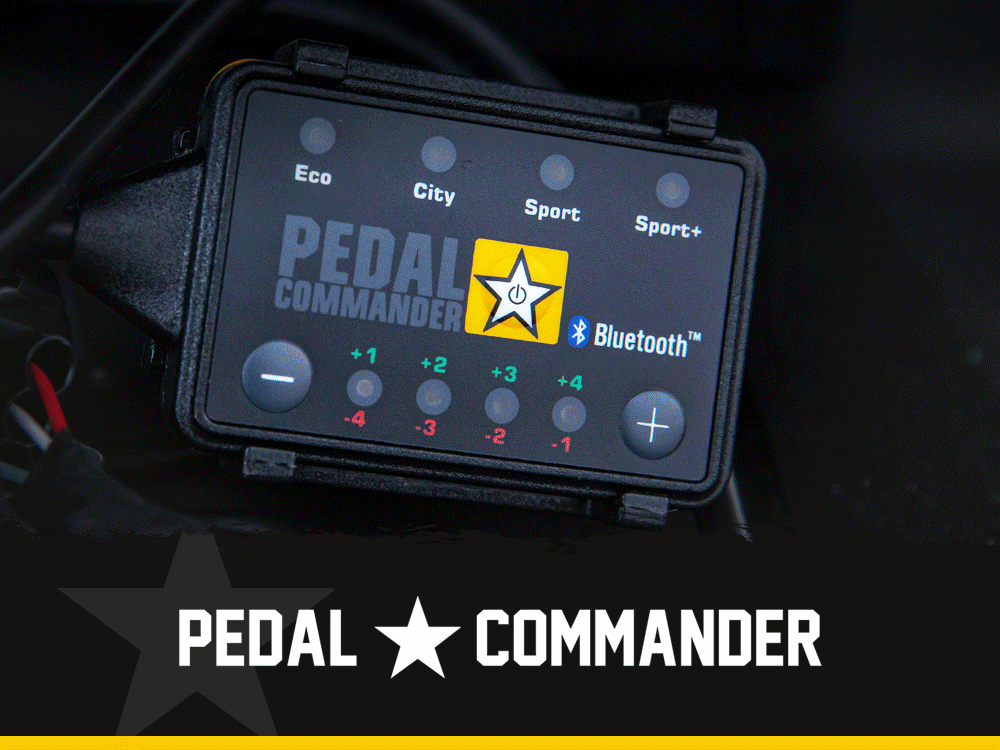- Joined
- Mar 26, 2024
- Messages
- 72
- Reaction score
- 21
(Reference: 2025 Owner’s Manual, pg. 431)
Link to Owner’s Manual: 2025 4Runner Owner’s Manual
The 2025 4Runner features advanced Stability Control and Off-Road Assist systems to enhance driving safety and performance, especially in challenging or uneven terrain. These systems work together to ensure optimal handling, stability, and control in off-road environments, helping you confidently navigate difficult road conditions.


Link to Owner’s Manual: 2025 4Runner Owner’s Manual
The 2025 4Runner features advanced Stability Control and Off-Road Assist systems to enhance driving safety and performance, especially in challenging or uneven terrain. These systems work together to ensure optimal handling, stability, and control in off-road environments, helping you confidently navigate difficult road conditions.
Vehicle Stability Control (VSC)
The Vehicle Stability Control (VSC) system is designed to improve vehicle stability by detecting and reducing loss of traction. It is especially useful during cornering or when driving on slippery or uneven surfaces.- Functionality:
VSC uses sensors to monitor wheel speed, steering angle, and lateral acceleration. If it detects a loss of traction (e.g., when the vehicle starts to skid), it will automatically apply braking to individual wheels and/or reduce engine power to help the driver regain control. - When to Use:
VSC is always active when the vehicle is in 2WD or 4WD High modes. It should not be turned off under normal driving conditions, as it helps maintain vehicle control on slippery or uneven surfaces, such as rain, snow, or gravel. - Deactivating VSC:
In certain off-road situations, like driving on deep sand or mud, you may need to deactivate VSC to allow the wheels to spin freely and maintain forward momentum. To deactivate, press the VSC Off button (usually located on the dashboard).
Traction Control System (TCS)
The Traction Control System (TCS) is closely integrated with the VSC system, providing additional assistance to prevent wheel spin and maintain traction, particularly on loose or slippery surfaces.- Functionality:
When TCS detects that a wheel is slipping, it will automatically reduce engine power or apply braking to the spinning wheel, helping to transfer power to the wheels with better traction. - When to Use:
TCS is activated automatically when the vehicle is in 2WD or 4WD High. Similar to VSC, it should not be deactivated under normal driving conditions, but it may be turned off in certain off-road conditions, such as during rock crawling or when navigating through deep snow or sand.
Off-Road Assist Features
The 2025 4Runner includes several Off-Road Assist Features to further enhance its off-road performance and safety. These features help the vehicle maintain stability and traction on difficult terrains, such as rocky paths, steep inclines, or muddy roads.- Crawl Control (pg. 431)
- Purpose: Crawl Control is a low-speed cruise control system designed to help the vehicle maintain a consistent speed when navigating difficult terrain, like steep inclines, rocks, or loose gravel.
- Activation: Engage Crawl Control by turning the Crawl Control dial (located on the center console) to the desired speed setting. The system will automatically adjust the vehicle’s throttle and braking to maintain a steady pace.
- When to Use: Engage Crawl Control when driving on challenging off-road terrain that requires slow, controlled movement, such as climbing over rocks or navigating through deep sand or mud.
- Downhill Assist Control (pg. 431)
- Purpose: Downhill Assist Control (DAC) helps the vehicle maintain a safe, controlled speed while descending steep inclines. It automatically applies the brakes to prevent the vehicle from accelerating too quickly.
- Activation: To engage DAC, shift the vehicle into 4WD Low and activate the system by pressing the DAC button.
- When to Use: Use DAC when descending steep hills or slippery slopes where maintaining a controlled speed is essential for safety.
- Hill Start Assist Control (pg. 431)
- Purpose: Hill Start Assist Control (HAC) helps prevent rollback when starting the vehicle on an incline. The system momentarily applies the brakes when you release the brake pedal, allowing you time to accelerate without rolling back.
- Activation: HAC is automatically activated when the vehicle is stopped on a slope.
- When to Use: HAC is helpful when starting on inclines, such as when driving on a steep hill or off-road terrain.
How to Use Stability Control & Off-Road Assist Features
- Activating the Systems:
- VSC and TCS are automatically activated when the vehicle is in 2WD or 4WD High.
- Crawl Control, DAC, and HAC are activated manually via their respective buttons or dials.
- Disabling VSC & TCS:
- To deactivate VSC, press the VSC Off button (typically located on the dashboard).
- To deactivate TCS, press the TCS Off button (if available).
- Deactivating Off-Road Assist Features:
- Crawl Control can be deactivated by turning the dial to Off or adjusting the speed settings.
- DAC can be turned off by pressing the DAC button again.