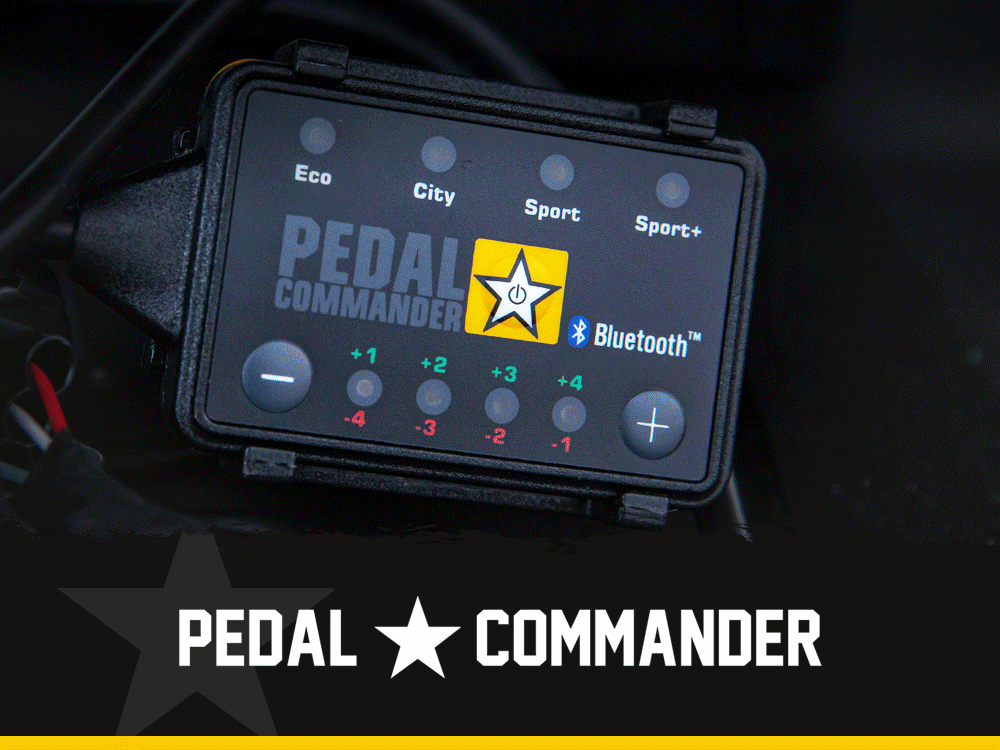- Joined
- Mar 26, 2024
- Messages
- 838
- Reaction score
- 584
- Location
- Sacramento, CA
- Website
- trail4runner.com
If your new 6th Gen 4Runner is displaying military time (24-hour clock) and you’d prefer the standard 12-hour format, it’s a quick and easy fix through the vehicle’s settings menu.

Go to General -> Date & Time.

Find the toggle for 24-Hour Clock.

Switch it OFF to display time in 12-hour format (AM/PM).

That’s it—your 4Runner will now show standard time instead of military time.
Steps to Change the Time Format:
Tap the Settings (gear icon) on the main screen.Go to General -> Date & Time.
Find the toggle for 24-Hour Clock.
Switch it OFF to display time in 12-hour format (AM/PM).
That’s it—your 4Runner will now show standard time instead of military time.
Last edited: