- Joined
- Mar 26, 2024
- Messages
- 72
- Reaction score
- 19
Reference: 2025 Owner’s Manual, pg. 134–136
Manual Link:
The 2025 4Runner comes with a hands-free power back door that can be opened or closed using a kick sensor under the rear bumper. Here’s how to close the liftgate using the foot-activated sensor.
See more on Toyota's website here: https://www.toyota.com/owners/kick-sensor/



Manual Link:
The 2025 4Runner comes with a hands-free power back door that can be opened or closed using a kick sensor under the rear bumper. Here’s how to close the liftgate using the foot-activated sensor.
See more on Toyota's website here: https://www.toyota.com/owners/kick-sensor/
How to Use the Kick Sensor to Close the Liftgate
- Stand within 11.8 to 19.7 inches (30 to 50 cm) of the rear bumper while carrying the smart key
- Move your foot quickly toward the lower right side of the rear bumper (within 3.9 inches), then pull it back—complete the motion in under one second
- Wait for the confirmation buzzer
- The liftgate will begin closing automatically
Walk-Away Lock Feature
If your 4Runner is equipped with the Walk-Away Lock function (enabled by the dealer), the rear liftgate can be set to auto-close and lock all doors as you walk away. Just make sure the smart key is with you when stepping back.Important Notes
- The kick sensor is only active on the right side of the bumper
- Do not make contact with the bumper during the kick
- Remove dirt, snow, or mud to ensure proper sensor detection
- If your foot stays under the bumper too long or the kick is too slow, it may not register
- Kicking again during operation will cancel or reverse the motion
- Smart Key must be on you — The Kick Sensor only works if the Smart Key is in your pocket, bag, etc.
- Only one Smart Key nearby — Having more than one key around can delay sensor response.
- Quick motion only — Don’t keep your foot under the bumper for more than a second.
- One kick only — Multiple kicks can interrupt the operation.
- Stand 10–13 inches back — Maintain this distance for safe and proper function.
- Vehicle must be off — The kick sensor only works when the 4Runner is turned off.
2025 4Runner Kick Sensor Liftgate Diagram
Refer to pages 134–136 in the Owner’s Manual for sensor placement, detection range, and usage diagrams:
Last edited: