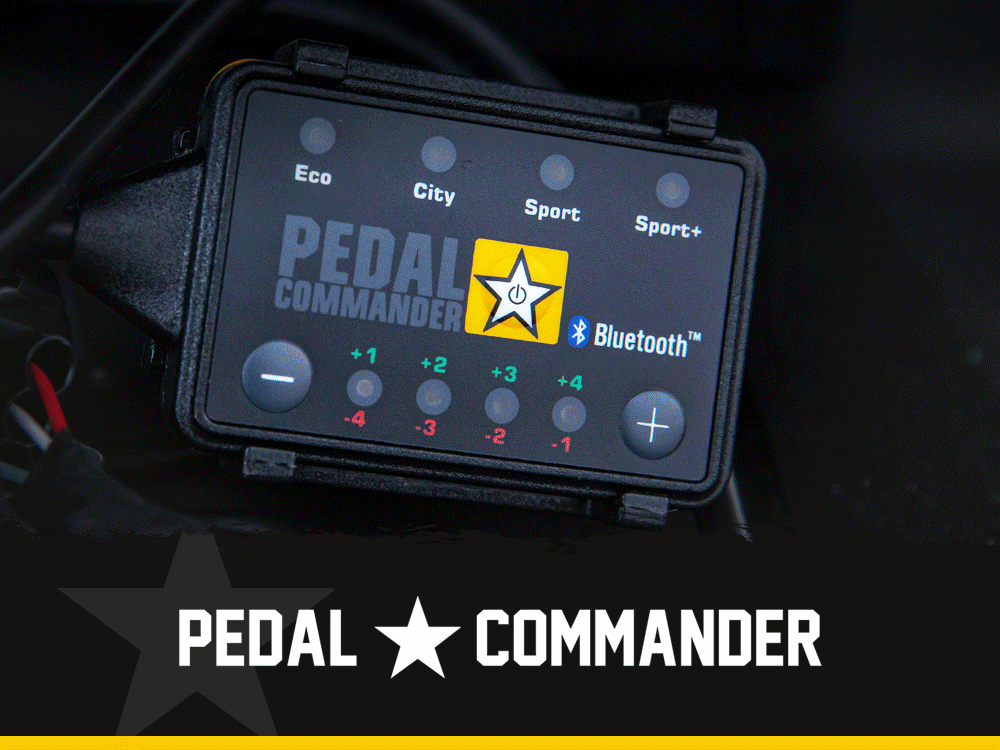- Joined
- Mar 26, 2024
- Messages
- 838
- Reaction score
- 584
- Location
- Sacramento, CA
- Website
- trail4runner.com
If you’ve recently picked up a 6th Gen 4Runner and noticed the A/C system doesn’t retain the compressor “ON” state after restarting the vehicle, you’re not alone, and you're not crazy. Here’s a breakdown of what’s going on and what to expect.
What’s Happening?
- When you power off the vehicle with the A/C on (green light illuminated), it does not stay on when you restart.
- Even if the temperature is set low (e.g. 60°F), the system will blow warm or ambient air unless the A/C button is pressed again.
- This behavior occurs whether or not the system is in AUTO mode.
Key Points
- Green light = compressor active.
- No green light = compressor not active - If it’s off, the blower is running but not cooling.
- You must manually press the A/C button every time you restart the vehicle... if you want cold air.
- Lowering the temp does not automatically re-enable the compressor.
- A few dealers have acknowledged it and mentioned a possible future software update from Toyota — but nothing official has been confirmed yet.
Is It Normal?
It appears to be standard behavior for now. It may be a design choice by Toyota, possibly for efficiency or emissions compliance, but it’s something to be aware of.A/C OFF
A/C ON
A/C Mode with AUTO toggle on/off
You can access this setting through Vehicle Customize -> Climate -> A/C Mode with AUTOIn the 2025 Toyota 4Runner, the "A/C" button on the climate control panel allows you to manually control the air conditioning compressor. Here's how it functions:
- AUTO Mode with A/C ON: When you press the "AUTO" button, the system automatically regulates fan speed, air distribution, and activates the A/C compressor as needed to maintain the set temperature.
- AUTO Mode with A/C OFF: If you press the "A/C" button to turn it off while in AUTO mode, the system will continue to control fan speed and air distribution automatically but will not engage the A/C compressor. This means it won't dehumidify the air, which can be less effective for defogging windows or cooling in humid conditions.
- Manual Mode: You can also manually control the fan speed, air distribution, and A/C compressor by adjusting the respective controls, bypassing the automatic settings.
Understanding the A/C Compressor Behavior in AUTO Mode
- A/C Compressor Activation: In AUTO mode, the system uses sensors to monitor cabin and ambient temperatures. If cooling or dehumidification is required to achieve the set temperature, the system will engage the A/C compressor automatically, regardless of the A/C button's indicator light status.
- Indicator Light: The green light on the A/C button typically indicates manual activation of the A/C compressor. However, in AUTO mode, the system can control the compressor independently, so the light may remain off even when the compressor is active.
When the climate control system is set to "AUTO" mode, it automatically manages various components—including the A/C compressor—to maintain the desired cabin temperature. This means the system may activate the A/C compressor as needed, even if the green indicator light on the A/C button is not illuminated.
How to Enable Auto Mode?
Press the big button that say's "Auto" and you will have enabled Auto Mode.
After you enable Auto Mode, an indicator will appear on the screen.
Attachments
Last edited by a moderator: