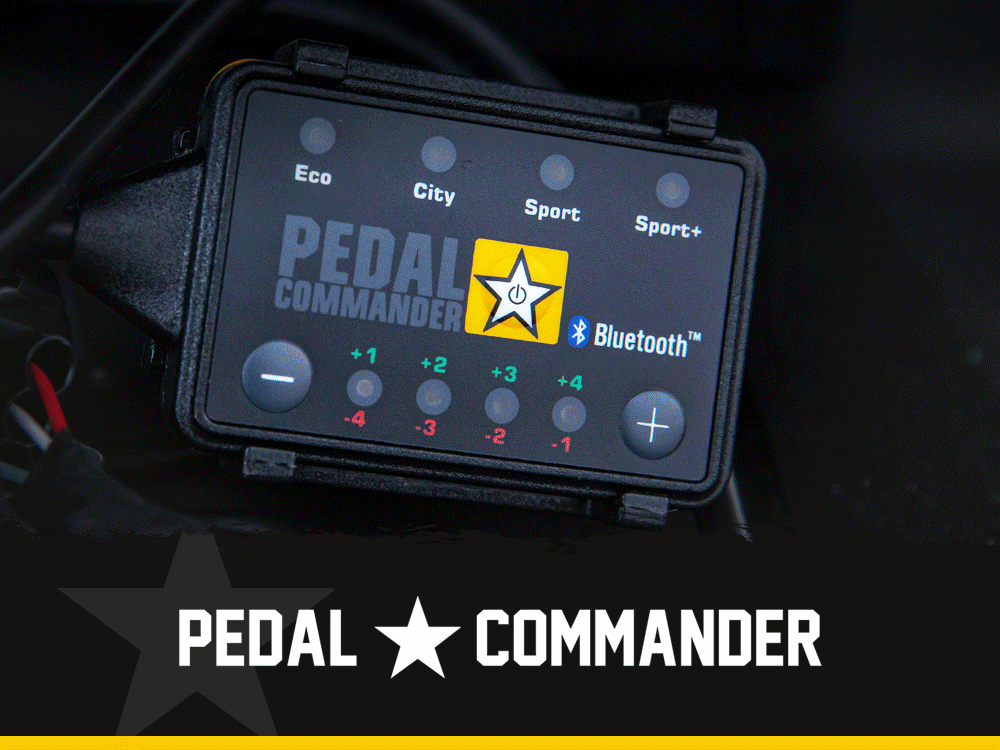- Joined
- Mar 26, 2024
- Messages
- 72
- Reaction score
- 21
How to Reset Tire Pressure Monitoring System After Airing Up or Rotating Tires
(Reference: 2025 Owner’s Manual, pg. 553–554)
Link to Owners Manual: https://trail4runner.com/wp-content/uploads/2025/03/2025-4runner-owners-manual.pdf
The 2025 4Runner’s Tire Pressure Warning System (TPWS) monitors each tire's air pressure and alerts the driver when any tire falls below the recommended threshold. After adjusting tire pressures, rotating tires, or changing wheels, it may be necessary to reset the system to ensure accurate readings.
Refer to the tire pressure label inside the driver’s door frame (typically 33 psi front and rear).
2. Turn the ignition ON without starting the engine
3. Hold the TPMS reset button
The reset button is located under the driver-side dashboard. Press and hold until the tire pressure warning light blinks slowly three times.
4. Drive the vehicle
The system completes calibration while driving. This can take several minutes at speeds above 25 mph. Once complete, the light should turn off automatically.
If the light does not go off, re-check all tire pressures and repeat the procedure.
Refer to pages 553–554 of the Owner’s Manual for visual steps showing the reset button location, warning light behavior, and calibration instructions.


(Reference: 2025 Owner’s Manual, pg. 553–554)
Link to Owners Manual: https://trail4runner.com/wp-content/uploads/2025/03/2025-4runner-owners-manual.pdf
The 2025 4Runner’s Tire Pressure Warning System (TPWS) monitors each tire's air pressure and alerts the driver when any tire falls below the recommended threshold. After adjusting tire pressures, rotating tires, or changing wheels, it may be necessary to reset the system to ensure accurate readings.
When to Reset TPMS
- After inflating or deflating tires
- After tire rotation
- After replacing wheels or sensors
- If “Tire Pressure Low” warning remains after correcting air pressure
TPMS Reset Procedure
1. Park the vehicle and ensure all tires are inflated to specRefer to the tire pressure label inside the driver’s door frame (typically 33 psi front and rear).
2. Turn the ignition ON without starting the engine
3. Hold the TPMS reset button
The reset button is located under the driver-side dashboard. Press and hold until the tire pressure warning light blinks slowly three times.
4. Drive the vehicle
The system completes calibration while driving. This can take several minutes at speeds above 25 mph. Once complete, the light should turn off automatically.
If the light does not go off, re-check all tire pressures and repeat the procedure.
Important Notes
- Reset must be done with tires at cold inflation pressure
- The system does not replace regular pressure checks—manually check at least once per month
- The system may not alert immediately for rapid air loss
- Do not reset the system if one or more tires are noticeably low
Refer to pages 553–554 of the Owner’s Manual for visual steps showing the reset button location, warning light behavior, and calibration instructions.