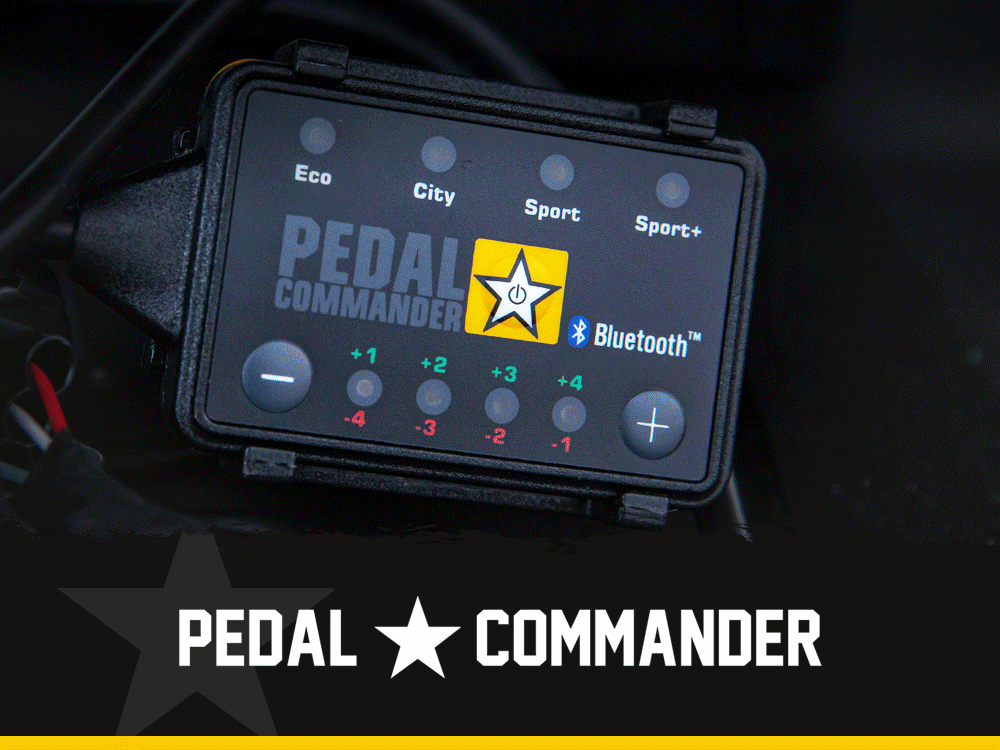- Joined
- Mar 26, 2024
- Messages
- 72
- Reaction score
- 21
(Reference: 2025 Owner’s Manual, pg. 281–288)
Link to Owner’s Manual: 2025 4Runner Owner’s Manual
The 2025 4Runner is equipped with advanced safety technologies, including Proactive Driving Assist (PDA) and Road Sign Assist (RSA). These systems work together to enhance your driving experience by providing real-time information and support to help keep you safe on the road.







Link to Owner’s Manual: 2025 4Runner Owner’s Manual
The 2025 4Runner is equipped with advanced safety technologies, including Proactive Driving Assist (PDA) and Road Sign Assist (RSA). These systems work together to enhance your driving experience by providing real-time information and support to help keep you safe on the road.
Proactive Driving Assist (PDA)
Proactive Driving Assist is designed to assist with steering and braking to help the driver maintain a safe driving position, particularly in scenarios where the vehicle is drifting toward another lane or vehicle. Here’s how it works:- Lane Keeping Support: If the system detects unintentional lane departure, it can provide steering input to help keep the vehicle centered in the lane.
- Speed Control: The system can assist with maintaining a safe speed by reducing throttle input when approaching a curve, intersection, or other road hazards.
- Activation: To activate, simply engage the system via the vehicle’s settings. Once activated, the PDA system will automatically provide assistance as needed.
Road Sign Assist (RSA)
Road Sign Assist utilizes a camera to detect traffic signs, such as speed limits and stop signs, and displays this information on the dashboard for the driver. This helps ensure the driver is aware of road conditions and regulations.- Traffic Sign Detection: RSA can recognize a variety of road signs, including speed limits, yield signs, and stop signs.
- Display on Dashboard: The system shows detected signs on the instrument cluster or infotainment display for easy visibility.
- Limitations: RSA is primarily designed to detect clear, visible signs. It may not detect signs obscured by dirt, snow, or weather conditions.
PDA Icons: Meaning
- White PDA Icon (half circle around car): Indicates that the system is monitoring for detectable objects.
- Green Icon (half circle around car): Displays when a detectable object is crossing the road or located on the side of the road, and the assistance system is active.
- Pedestrian Detection (pedestrian on the side of road): The system is actively monitoring and providing assistance if a pedestrian has been detected crossing the road or standing near the road.
- Vehicle Detection (vehicle on the side of road): The system provides assistance if a vehicle is detected on the side of the road.
- Steering Assistance (hands on the steering wheel): Displays when the system is performing steering assistance to prevent the vehicle from getting too close to an object on the side of the road.
- Preceding Vehicle Deceleration (vehicle directly in front): The system is assisting in decelerating the vehicle when following another car.
- Vehicle-to-Vehicle Distance Warning (vehicle with buffer and spacing): The system alerts the driver to maintain an appropriate distance from the vehicle in front.
- Curve Deceleration (winding road sign): The system provides deceleration assistance when navigating a curve.
2025+ (6th Gen) Toyota 4Runner Proactive Driving Assist (PDA) & Road Sign Assist (RSA) Diagram
Refer to pages 281–288 of the Owner’s Manual for detailed diagrams showing the locations of sensors and cameras used by PDA and RSA, as well as their operation.
Last edited: