- Joined
- Mar 26, 2024
- Messages
- 823
- Reaction score
- 564
- Location
- Sacramento, CA
- Website
- trail4runner.com
Reference: 2025 4Runner Owner’s Manual, pg. 117–118
Link to Multi-Media Guide: https://trail4runner.com/wp-content/uploads/2025/04/4Runner_Owners_Manual_Multimedia.pdf
If you’ve just picked up a 2025 4Runner, you’ve probably seen a screen during setup asking you to “Accept” or “Decline” a handful of services, including AT&T Wi-Fi Connect, Toyota Connected Services, and more. This thread breaks down what each of those options means, what you’re agreeing to, and whether or not it matters.
What is Wi-Fi Connect (AT&T)?
Wi-Fi Connect gives you in-vehicle hotspot access for up to 5 devices. It’s powered by AT&T and includes a 30-day free trial (or 3GB of data, whichever comes first).If you Accept:
- Toyota shares your name, address, email, VIN, and device ID with AT&T.
- You agree to AT&T’s terms and arbitration clause.
- AT&T collects usage and connection data under their own privacy policy.
- After the trial, this becomes a paid subscription through AT&T.
What is Toyota Connected Services?
Accepting Toyota’s Connected Services enables a suite of cloud features:- Remote Connect: Start, lock/unlock, check vehicle status via Toyota app
- Drive Connect: Cloud nav, POI search, voice assistant
- Service Connect: Vehicle health reports and maintenance alerts
- Safety Connect: SOS emergency help, crash notification
- Insure Connect: Driving data shared with Toyota insurance partners
- Real-time tracking of your location, driving behavior, and health data!
- Sharing this data with Toyota affiliates (including Google and insurance companies)!
- Use of your precise GPS coordinates for route planning and cloud services!
What Happens If You Decline?
- Wi-Fi Connect won’t work
- Remote Start, Safety Connect, Cloud Nav, etc. are disabled
- Toyota will not receive or transmit your vehicle’s data
- You will lose access to connected features but the vehicle still functions normally
- Toyota continues using non-precise location, driving, and health data for research
Can You Activate It Later?
Yes. You can always return to the Toyota App: Toyota App > My Garage > Subscriptions > Enable Connected ServicesQuick Breakdown: Should You Accept?
| Feature | Accept | Decline |
|---|---|---|
| In-vehicle Wi-Fi | Yes (AT&T only) | No |
| Remote Start via app | Yes | No |
| SOS Emergency + Crash Alert | Yes | No |
| Navigation w/ traffic & POI | Yes (Cloud-based) | No |
| Toyota collects your GPS/data | Yes | No |
| Use Verizon/other carrier | Not supported | Not supported |
If you’re privacy-conscious or don’t care about remote features, decline tracking. If you want full access to your app, cloud nav, and trial features, accept and revisit subscriptions later if needed.
I personally opted out of all the tracking because 1. I don't have ATT&T and 2. I really don't care about any of these services.
Here are a couple screen shots of the consent agreements I took on my phone.
Last edited: