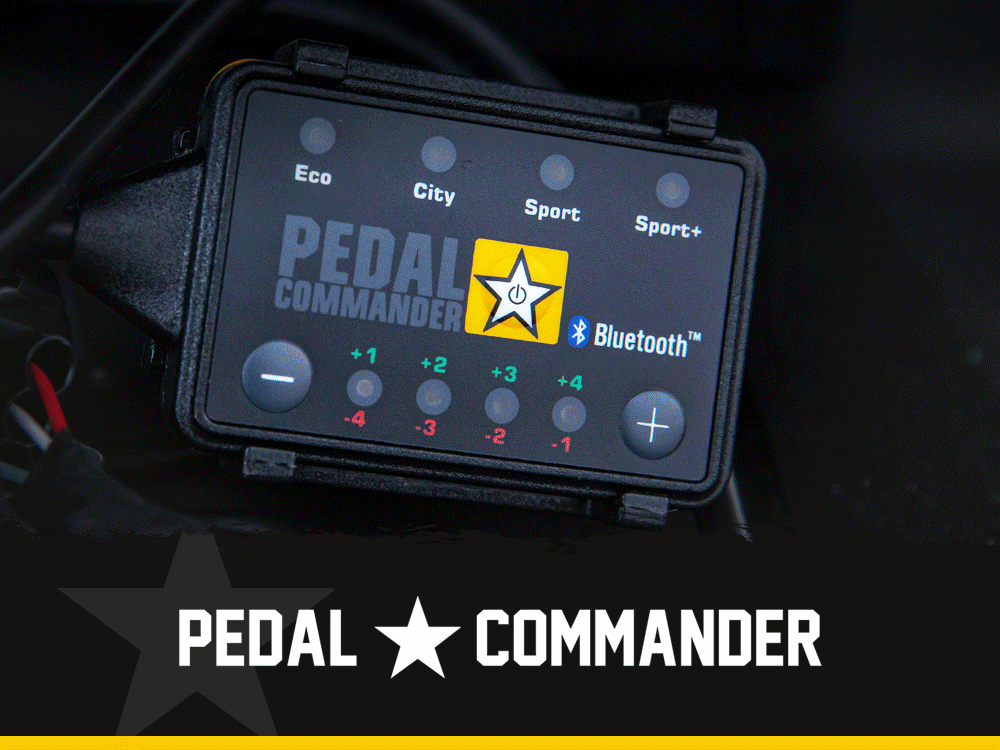- Joined
- Mar 26, 2024
- Messages
- 838
- Reaction score
- 583
- Location
- Sacramento, CA
- Website
- trail4runner.com
Resetting your trip and MPGs on the 2025+ Toyota 4Runner is simple and can be done directly from the gauge cluster display. This allows you to monitor your fuel efficiency and driving habits. For more detailed instructions, refer to pages 91 and 100 in the Owner’s Manual.

2. Scroll to the right using the controls on the left-hand side of the steering wheel

3. Scroll up or down until you get to "Fuel Economy" - Press and hold OK to reset Fuel Economy.

Resetting the MPGs
1. Press and hold OK on the left-hand side of the steering wheel (will bring up the scroll left and right screen)2. Scroll to the right using the controls on the left-hand side of the steering wheel
3. Scroll up or down until you get to "Fuel Economy" - Press and hold OK to reset Fuel Economy.