- Joined
- Mar 26, 2024
- Messages
- 59
- Reaction score
- 7
(Reference: 2025 Owner’s Manual, pg. 363, 399)
Link to Owner’s Manual: 2025 4Runner Owner’s Manual
The 2025 4Runner is equipped with advanced monitoring systems like the Panoramic View Monitor and Multi-Terrain Monitor to improve visibility and off-road capability. These features are designed to assist drivers when parking, maneuvering in tight spaces, or navigating challenging terrains, ensuring enhanced safety and awareness of your surroundings.


Link to Owner’s Manual: 2025 4Runner Owner’s Manual
The 2025 4Runner is equipped with advanced monitoring systems like the Panoramic View Monitor and Multi-Terrain Monitor to improve visibility and off-road capability. These features are designed to assist drivers when parking, maneuvering in tight spaces, or navigating challenging terrains, ensuring enhanced safety and awareness of your surroundings.
Panoramic View Monitor
The Panoramic View Monitor provides a bird’s-eye view of the area around the vehicle, offering a clear view of obstacles that may not be visible from the driver’s seat. This system is particularly useful when parking or navigating tight spaces.- Camera Coverage: The system uses multiple cameras mounted around the vehicle (front, rear, and side cameras) to capture and stitch together a 360-degree view of the surroundings. The images are displayed on the infotainment screen, providing a comprehensive view of the area around the vehicle.
- Activation: The Panoramic View Monitor is activated when the vehicle is in reverse or when the camera button is pressed in the Drive (D) position. The system will automatically display a top-down view of the surroundings.
- Guidelines: The system also includes dynamic guidelines that adjust based on the steering angle, helping the driver navigate more easily in tight spaces. This feature is especially helpful when parallel parking or avoiding curbs and obstacles.
- Limitations: The Panoramic View Monitor may not detect low or small objects, such as curbs or debris, that fall outside the camera’s view. Additionally, camera lenses can be affected by dirt, snow, or fog, so it's essential to keep the cameras clean for optimal performance.
Multi-Terrain Monitor
The Multi-Terrain Monitor is designed for off-road driving, providing a clear view of the ground around the vehicle to help drivers navigate through rough terrain, obstacles, and challenging driving conditions.- Camera Functionality: The Multi-Terrain Monitor utilizes front and side cameras to display images of the area under and around the vehicle, helping the driver avoid obstacles like rocks, stumps, and uneven terrain. The images are shown on the infotainment screen to provide real-time visual feedback of the terrain.
- Off-Road Terrain View: This system is most useful when driving off-road or in low-visibility conditions, providing the driver with a clear view of the surroundings to prevent damage to the vehicle or tires.
- Activation: The Multi-Terrain Monitor can be activated by pressing the Multi-Terrain Monitor button on the center console. It works when the vehicle is in Drive or Low Range, helping drivers see the terrain ahead and around them.
- Limitations: The Multi-Terrain Monitor’s effectiveness may be reduced in extreme weather conditions or if the cameras are obstructed by mud, snow, or dirt.
How to Use Panoramic View Monitor & Multi-Terrain Monitor
Activating the Systems:- The Panoramic View Monitor is activated automatically when the vehicle is in reverse or by pressing the camera button in Drive.
- The Multi-Terrain Monitor is activated by pressing the Multi-Terrain Monitor button on the center console.
- Both systems allow you to toggle between different camera views (front, side, rear) and adjust settings through the vehicle’s display for optimal viewing.
- To deactivate the Panoramic View Monitor or Multi-Terrain Monitor, press the camera button or Multi-Terrain Monitor button again.