- Joined
- Mar 26, 2024
- Messages
- 793
- Reaction score
- 537
- Location
- Sacramento, CA
- Website
- trail4runner.com
Controlled via Multi-Information Display (MID)
(This is the screen between the gauges, navigated using the steering wheel buttons)These are found under: Settings ->
LDA – Lane Departure Alert (press and HOLD ok to toggle on/off + Control Settings)
Warns you if you unintentionally drift out of your lane.
BSM – Blind Spot Monitor (press ok to toggle on/off)
Alerts you when vehicles are in your blind spots.
PCS – Pre-Collision System (press and HOLD ok to toggle on/off + Control Settings)
Automatically brakes to help avoid or reduce the severity of a frontal collision.
PDA – Proactive Driving Assist (press ok to toggle on/off)
Applies light braking or steering in curves or when approaching vehicles/pedestrians—active even when LTA is off.
RCTA – Rear Cross Traffic Alert (press ok to toggle on/off)
Warns you of vehicles crossing behind you when backing up.
RCD – Rear Camera Detection (press ok to toggle on/off)
Adds obstacle detection to your rear camera feed—helps identify people or objects.
PKSB – Parking Support Brake (press ok to toggle on/off)
Applies brakes automatically to avoid collisions while parking.
RSA – Road Sign Assist (press ok to toggle on/off)
Reads speed limit and other signs, then displays them on your dash.
These are found under: Settings -> Vehicle Settings
DRCC – Dynamic Radar Cruise Control (press and HOLD ok to toggle on/off + Control Settings)
Adaptive cruise control that adjusts your speed to maintain following distance.
Physical Buttons & Switches
Located on the steering wheel.LTA – Lane Tracing Assist (press ok to toggle on/off)
Steers to help keep you centered in your lane while using cruise control.
Located on the dashboard, left of the steering wheel.
TRAC – Traction Control
Reduces wheel spin when accelerating on slippery surfaces: Can be toggled ON/OFF with a button
VSC – Vehicle Stability Control
Helps maintain traction and control in slippery or emergency situations: Always on by default; only turns off in specific drive modes or with TRAC
Last edited: