- Joined
- Mar 26, 2024
- Messages
- 501
- Reaction score
- 300
- Location
- Sacramento, CA
- Website
- trail4runner.com
- IG Page
- Visit Instagram
Cali Raised LED Switch & Bezel + KC Lights Switch Tray Wiring Guide: 12V Relocation Cargo Area -> Engine Bay
Since Toyota forgot to include the pigtails for my Aux switches, I figured I would install a switch. I will end up needing more than 4 switches anyway. They really should include eight Aux switches from the factory. But with the 8 switches on the Cali Raised Switch + the four factory Aux switches, we should be covered. Hopefully.We're using the Cali Raised Switch Bezel, plus the 8-gang switch that's designed to go in the bezel. It's basically an Auxbeam, although repackaged a bit differently, and has no branding on the actual switch itself, which I like.
For the tray, we're using the KC HiLiTES tray designed for the 4th Gen Tacoma and 250 Series Land Cruiser, but it works on the 6th Gen 4Runner as well.
Find them online:
- KC Lights Switch Tray: https://www.kchilites.com/2024-toyota-tacoma-land-cruiser-cyclone-led-engine-tray-kit-357.html
- Cali Railsed LED Switch + Bezel: https://caliraisedled.com/products/oem-style-switch-panel-for-2025-toyota-4runner
1. Mock Up Tray With Accessories
I started by mocking up the tray with the switch and breaker. We're still using the KC Lights rock light kit, however, we're just going to wire everything to the switch instead of using their bus bar and ground terminal. The Cali Raised Switch comes with an inline breaker, but instead, we're using a Blue Sea 150-amp breaker. I had a couple of 150-amps on hand, but you can use a 100-amp if you're buying one. You don't need more than 100 amps for this switch. I did need to drill a few new holes in the tray to position the switch and the breaker where I wanted them. The bolt that connects the tray to the leg support will go through the breaker. This allowed me to keep one of the slots in the tray open so that I can run leads under the tray up into the desired swicth terminals.
Now that we have the switch, tray, and breaker positioned, we can start to run all the wires through the firewall.
2. Run Wires Through Firewall
I used two 4-gauge wires about 15' in length each, wrapped them in a braided sleeve, and then marked each of the positive ends with some red heat shrink so that I know which leads are which. Because of the run distance, you want to use 4-gauge. You might be able to get away with 6-gauge wire if you don't plan on big, consistent amp draws. Check out this amp draw chart for reference.
Since the switch is rated for a 60-amp consistent draw and it's a 15' run, the 4-gauge is probably overkill, but better safe than sorry.
This firewall is a bit different than the 5th Gen 4Runner. It's tighter, and there is more stuff in the way, so you can't punch a hole through the main opening as easily. We ended up punching a new hole in the firewall grommet. Once the main leads are wired to the tray, we will come back with PERMATEX RTV (silicone gasket maker) and seal anything if we feel it's needed.
3. Remove Front Seat Kick Panels
The new plastics on the 6th Gen are easier to remove, and there are no clips to break, which is nice. The panels have tabs that slot into place. Gently pull up on them and they pop right off.
4. Remove Back Seat Kick Panels
5. Remove Battery Cover Plastics Behind Seat
There are two caps on this cover. Pop those covers off, and remove the plastic nut on the bolt. Then remove the vetical cover on the passenger side. Once the caps and cover are off, release the clips.
6. Release Battery Cover Clips
If you don't have a set, grab some Gear Wrench clip removal tools. They will save your clips. Thank me later.
7. Remove Seat Latch Cover
In order to fish the wire under the carpet, I opted to also remove the plastic cover on the seat latch.